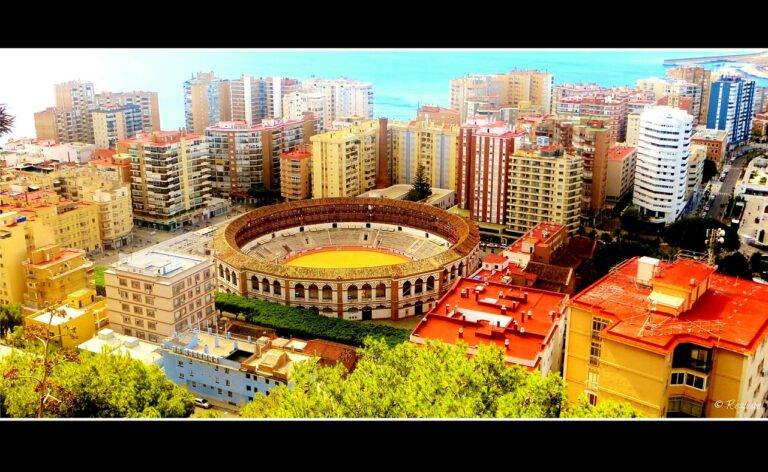The Future of Remote Collaboration: Tools and Best Practices
Remote collaboration poses various obstacles for teams working in different locations. One of the major challenges is the lack of face-to-face communication, which can lead to misunderstandings and misinterpretations of messages. Without the ability to gauge non-verbal cues, team members may struggle to fully grasp each other’s intentions, resulting in confusion and conflict.
Moreover, coordinating across different time zones can be a significant hindrance to remote collaboration. Scheduling meetings and aligning on project timelines becomes increasingly complex when team members are spread out geographically. This can lead to delays in decision-making, prolong project timelines, and hinder the overall productivity of the team.
Benefits of Using Collaboration Tools
Collaboration tools have revolutionized the way teams work together, promoting seamless communication and efficiency. These tools provide a platform for real-time collaboration, enabling team members to work together on projects regardless of their physical location. By allowing instant messaging, file sharing, and simultaneous editing capabilities, collaboration tools enhance productivity and streamline workflow.
Moreover, collaboration tools foster a sense of camaraderie among team members, even when working remotely. With features like video conferencing and virtual whiteboards, teams can engage in meaningful discussions and brainstorming sessions as if they were in the same room. This virtual interaction not only encourages creativity and innovation but also strengthens team cohesion and morale.
Types of Remote Collaboration Tools
In the realm of remote collaboration, a myriad of tools are available to streamline communication and workflow efficiency. One popular category of tools includes project management platforms, such as Trello and Asana, which enable teams to organize tasks, assign responsibilities, and track progress in real-time. These tools often feature visual boards, customizable workflows, and integrations with other applications, making them indispensable for remote teams seeking to stay organized and on track.
Another essential type of remote collaboration tool is video conferencing software like Zoom and Microsoft Teams. These platforms facilitate face-to-face meetings, screen sharing, and group discussions, fostering a sense of connection among team members despite physical distance. With features such as virtual backgrounds, breakout rooms, and chat functions, video conferencing tools have become vital for maintaining effective communication and enhancing team collaboration in the remote work landscape.
• Project management platforms like Trello and Asana
• Visual boards and customizable workflows
• Real-time progress tracking and task assignment
• Integrations with other applications for seamless workflow
• Video conferencing software such as Zoom and Microsoft Teams
• Face-to-face meetings and group discussions
• Screen sharing capabilities for collaboration on projects
• Virtual backgrounds, breakout rooms, and chat functions for enhanced communication
What are some common challenges of remote collaboration?
Some common challenges of remote collaboration include communication barriers, lack of face-to-face interaction, time zone differences, and difficulties in coordinating tasks.
What are the benefits of using collaboration tools for remote work?
Some of the benefits of using collaboration tools for remote work include improved communication, increased productivity, easier task management, and better team collaboration.
What are some examples of remote collaboration tools?
Some examples of remote collaboration tools include video conferencing software (such as Zoom or Microsoft Teams), project management tools (such as Trello or Asana), file sharing platforms (such as Google Drive or Dropbox), and messaging apps (such as Slack or Microsoft Teams).